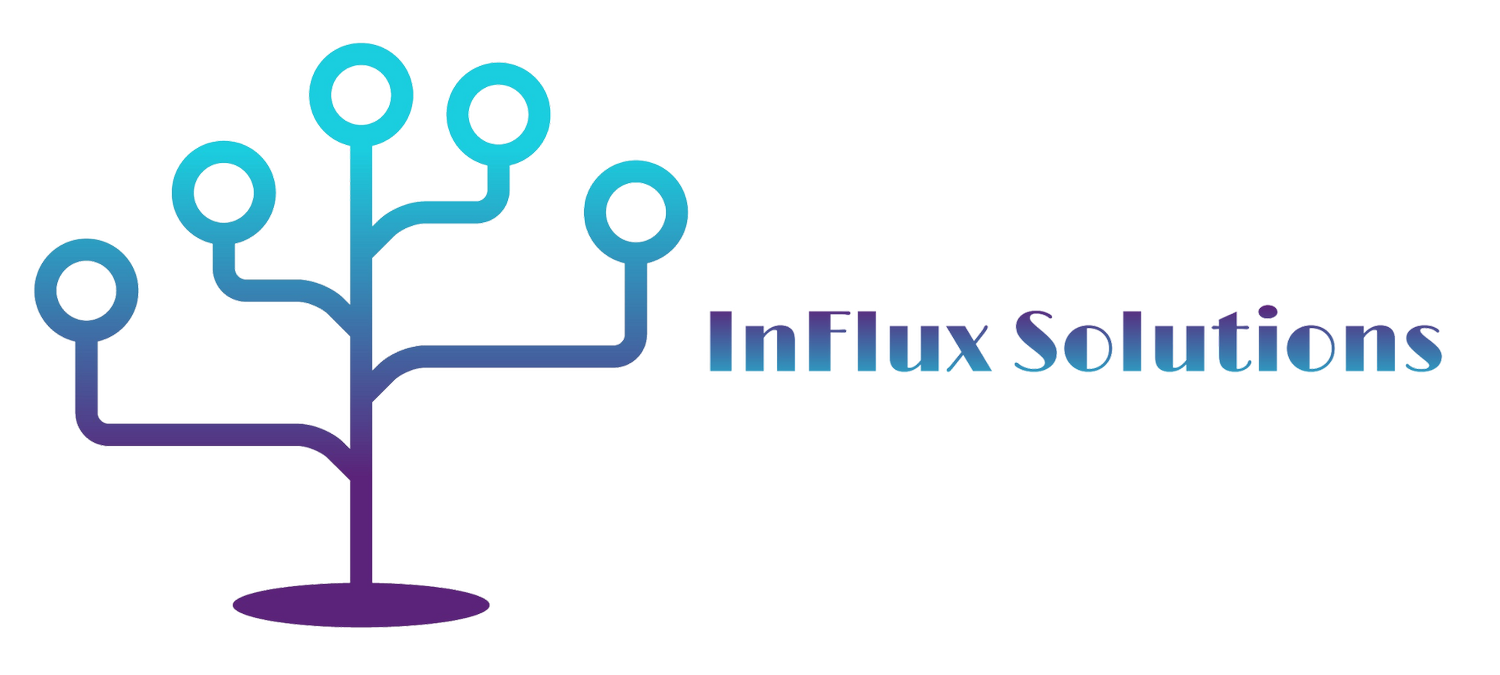Wireless Troubleshooting
If you have ended up here then we are sorry you are having trouble accessing the wireless systems, we have compiled a list of simple troubleshooting steps that normally solve most issues experienced with any wireless system so if you are experiencing issues connecting please try some of the below suggestions and if you are still having trouble connecting fill in the form at the bottom of the page
Disconnect from the WI-FI and Reconnect - Often solves most issues we have found, please disconnect for 30 seconds and reconnect
Disable and re-enable your wireless
For iPhones - Open settings, go to Wi-Fi, toggle the Wi-Fi Switch off and back on, then try and connect
For Android Phones - Open settings, open connections, toggle the Wi-Fi Switch off and back on, then try and connect back
Windows Laptops - Open settings, open Network and Internet, open Wi-Fi, toggle the Wi-Fi switch off and back on, then try and reconnect
Apple MacBook’s - Select the Wi-Fi Logo on the top right of the menu bar, Select “Turn Wi-Fi Off”, then select “Turn Wi-Fi On” then try and reconnect
Restart Your Device